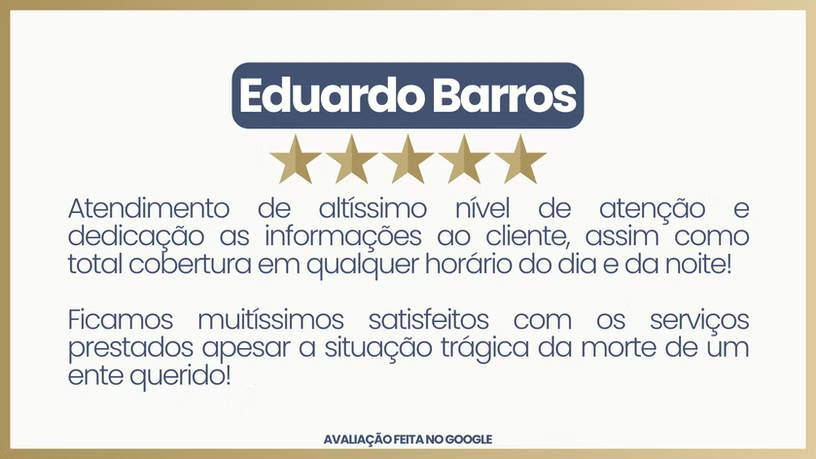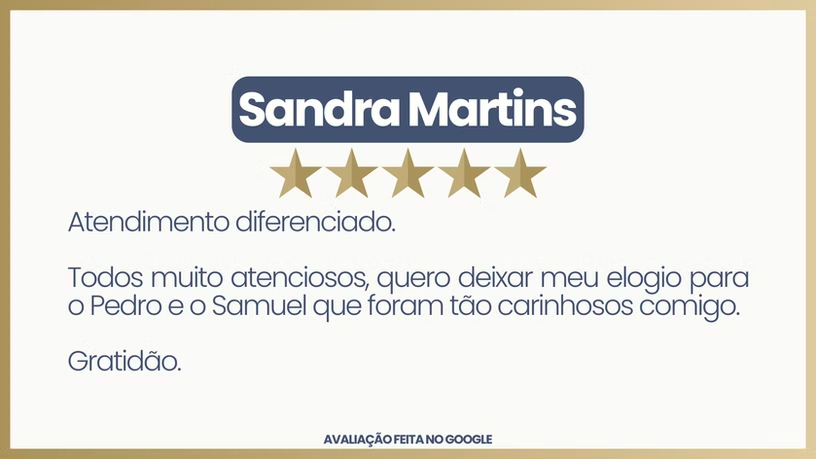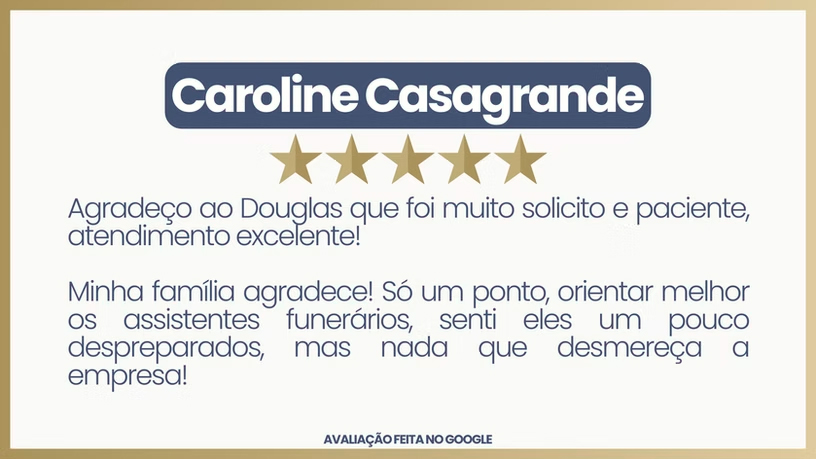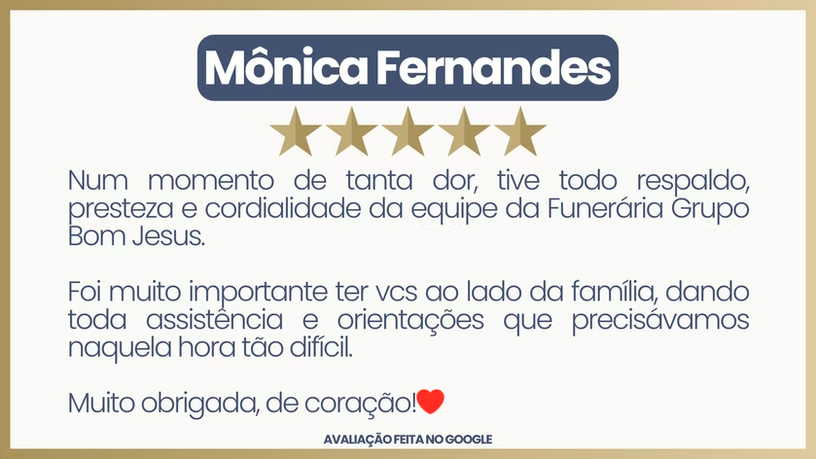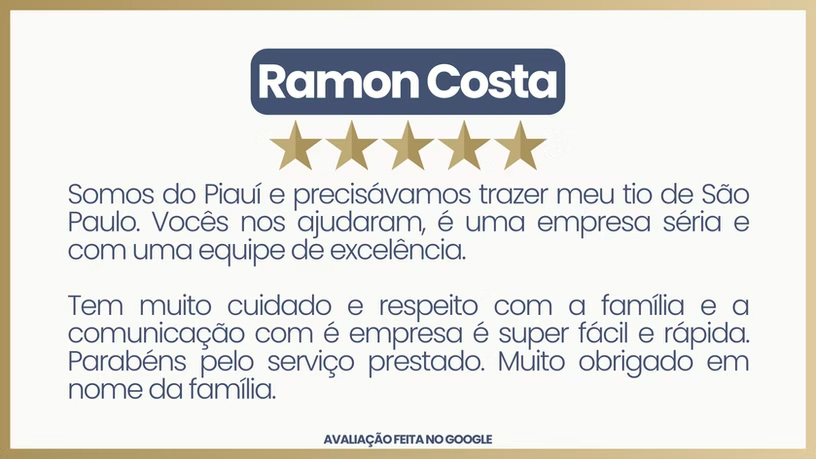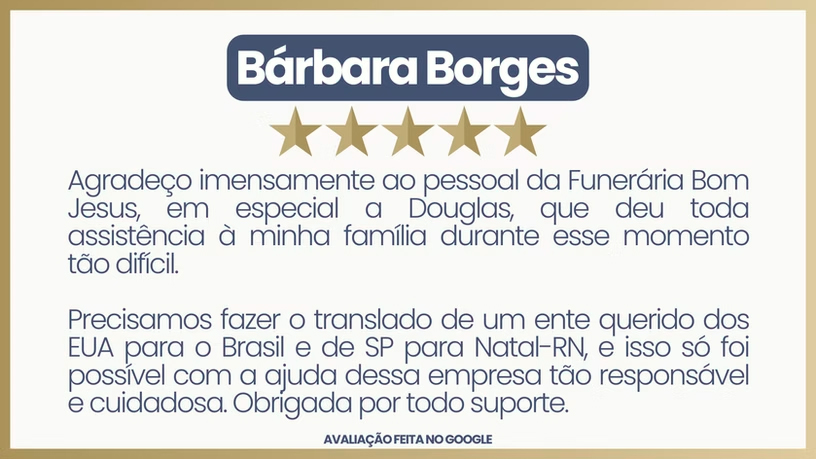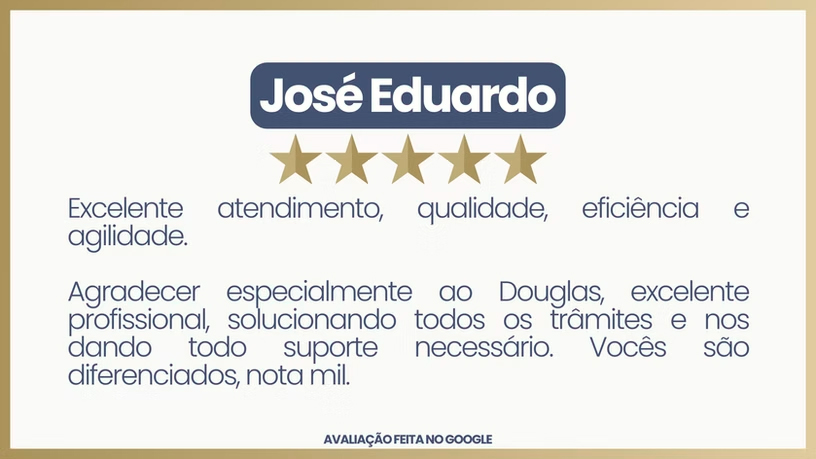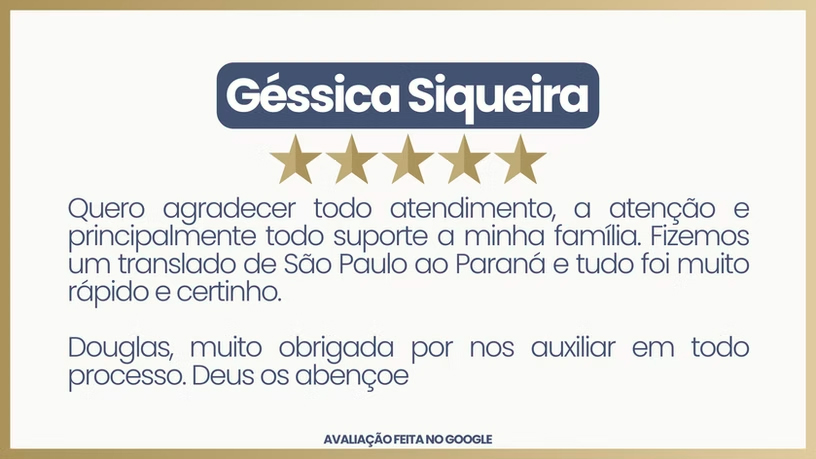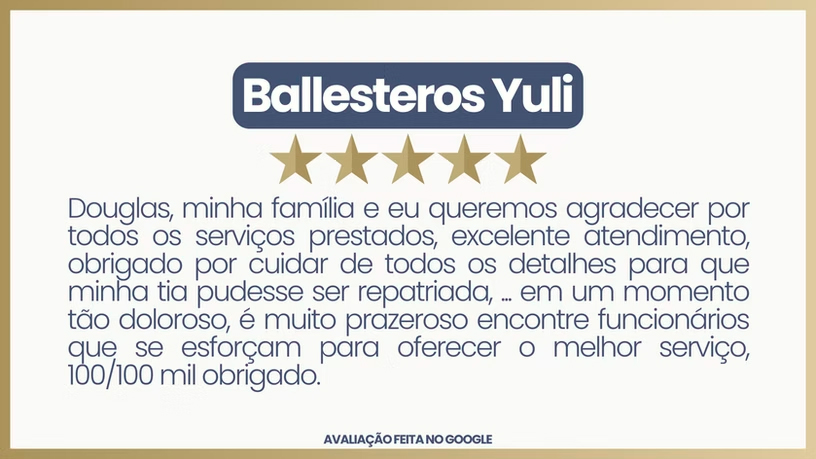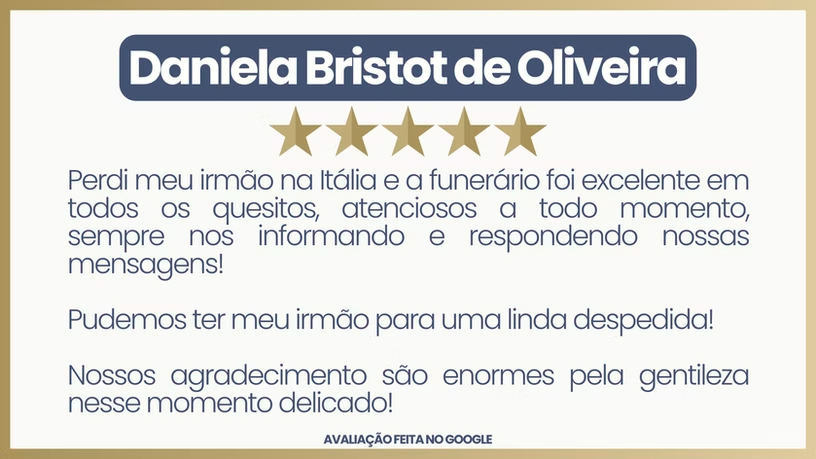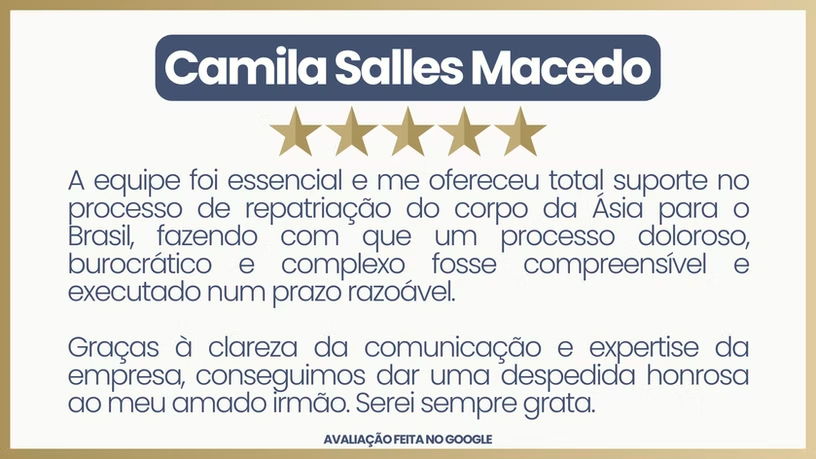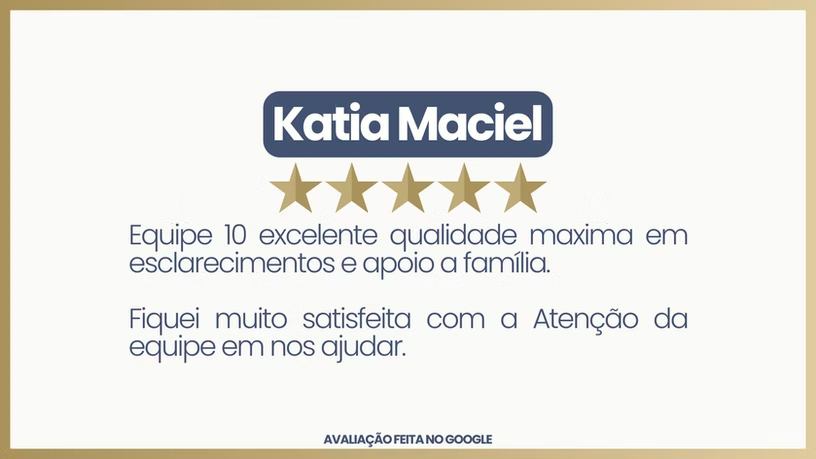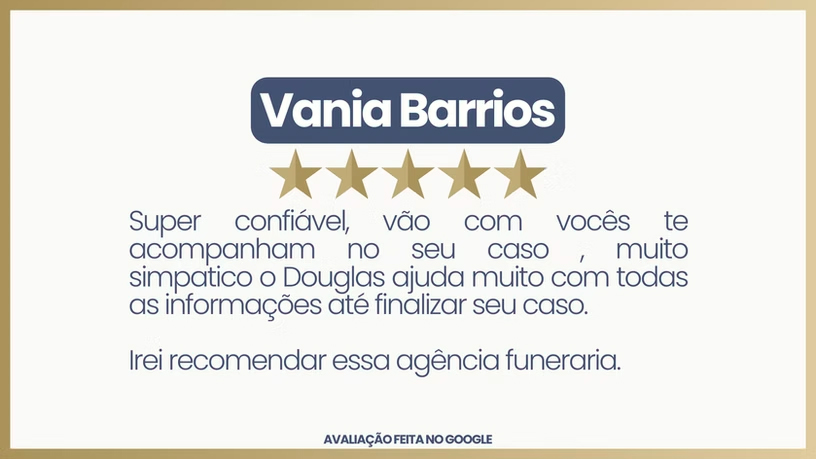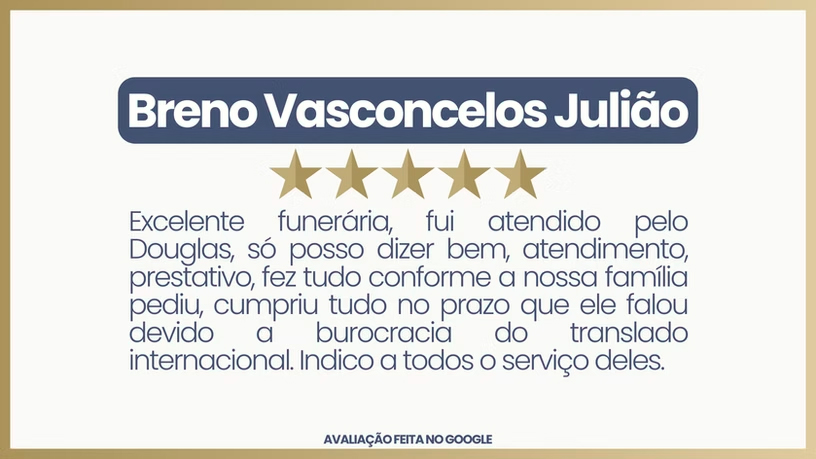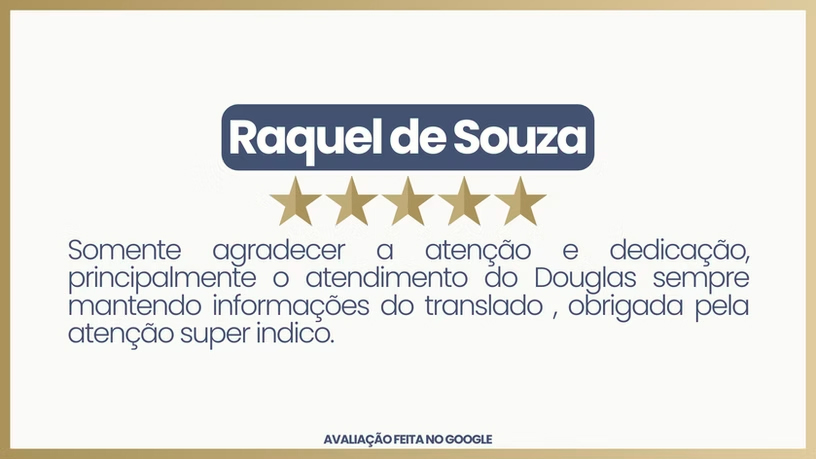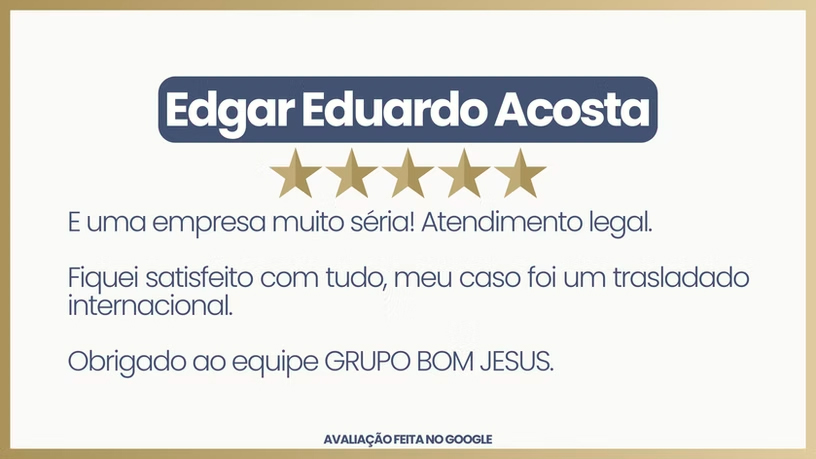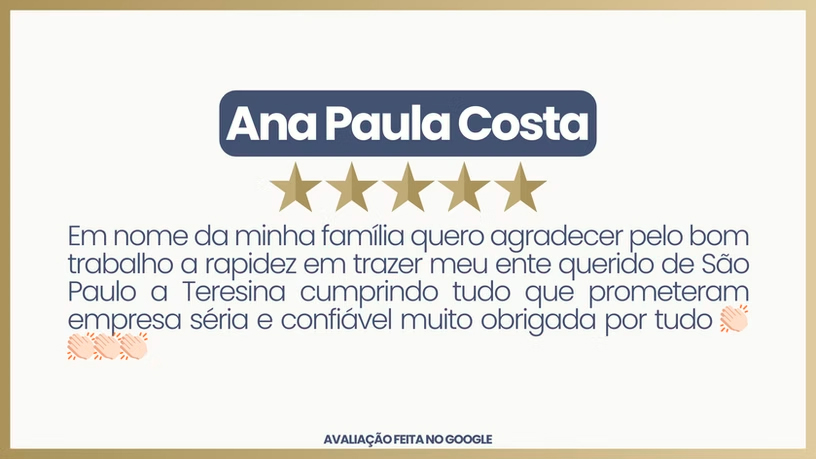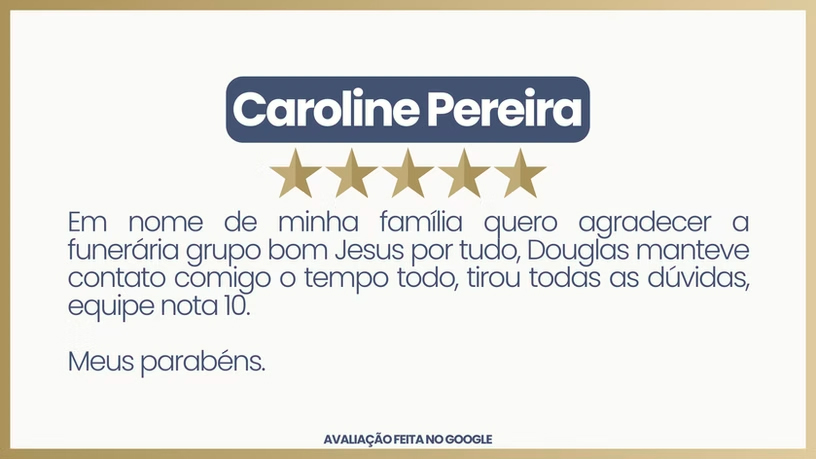NOSSOS
SERVIÇOS

Velório
Cerimônias personalizadas em ambientes acolhedores, com estrutura completa para homenagens dignas e apoio emocional à família.

Traslado Funerário Nacional e Internacional
Transporte seguro e especializado, desde remoções locais até internacionais, seguindo rigorosos protocolos de preservação e legislação.

Cremação
Processo realizado com respeito absoluto, incluindo cerimonial de despedida e opções de memorialização das cinzas, em ambiente dedicado.

Clínica de Preparação
Técnicas modernas de conservação e preparação corporal, garantindo apresentação digna e natural para despedidas presenciais.

Repatriação
Logística internacional especializada para translado de corpos entre países, com documentação integrada e respeito às tradições culturais.

Coroa de Flores
Arranjos artesanais com flores frescas e significados simbólicos, entregues no local com cuidado e reverência para homenagens memoráveis.
TRASLADO
INTERNACIONAL
Atuamos em mais de 35 países por meio de uma rede estratégica de funerárias homologadas, companhias aéreas especializadas e órgãos governamentais.
Nossos parceiros garantem um traslado seguro e digno, resolvendo desde a documentação técnica (como certificados sanitários e autorizações consulares) até o cumprimento de normas locais e rituais culturais específicos.
COMO FUNCIONA O NOSSO
ATENDIMENTO
POR QUE ESCOLHER O
GRUPO BOM JESUS
Plantão 24h
Atendimento imediato em qualquer horário, inclusive finais de semana e feriados.
Atendimento Humanizado
Guiamos cada etapa com sensibilidade e respeito, adaptando-nos às necessidades culturais e emocionais de cada família.
Cuidamos de Toda a Burocracia
Deixe a parte administrativa conosco. Nossa equipe é especializada em lidar com toda a documentação necessária, garantindo que você não tenha preocupações extras.
Equipe de Profissionais Experientes
Contamos com uma equipe de profissionais altamente qualificados e com vasta experiência no setor, prontos para oferecer as melhores soluções e atendimento personalizado.
Transparência em Todas as Etapas
Valorizamos a confiança e a clareza. Informamos você sobre cada passo do processo, garantindo que esteja sempre atualizado e confortável com as decisões tomadas.
SOBRE NÓS
O Grupo Bom Jesus, com excelência no mercado há mais de 30 anos, fundada no ano de 1993, aonde desde então vem prestando serviços fúnebres com respeito e qualidade.
Tornou-se sinônimo de confiança, respeito e qualidade no atendimento a famílias que perderam um familiar, oferecendo todo o apoio nesse momento difícil.
NOSSA
ESTRUTURA






O QUE
FALAM DE NÓS